Facebook Shop is a powerful tool that allows you to sell your products directly on Facebook. Here’s a step-by-step guide to help you set up your own Facebook Shop:
1. Create a Facebook Page
- If you don’t already have one, create a Facebook page for your business.
- Make sure your page is complete with a profile picture, cover photo, and accurate information.
2. Activate Shopping Features
- Go to your Facebook Page settings.
- Look for the “Shop” section and click “Set Up Shop.”
- Follow the on-screen instructions to connect your Facebook Shop to your product catalog.

3. Create a Product Catalog
- You can create a product catalog directly on Facebook or connect your existing online store.
- Add detailed product information, including images, descriptions, prices, and availability.
4. Choose a Checkout Option
- Facebook offers two checkout options: Facebook Checkout and Checkout on your website.
- Select the option that best suits your business needs and preferences.
5. Set Up Shipping and Returns
- Configure your shipping options, including shipping rates and delivery times.
- Establish a clear returns policy to provide your customers with peace of mind.
6. Customize Your Shop
- Customize the appearance of your Facebook Shop to match your brand’s aesthetic.
- You can choose a theme, customize the layout, and add your branding elements.
7. Promote Your Shop
- Share your Facebook Shop on your other social media channels and your website.
- Encourage your customers to like and follow your Facebook Page.
- Consider running Facebook ads to promote your products and reach a wider audience.
By following these simple steps, you can easily set up your Facebook Shop and start selling your products directly on the platform. Remember to regularly update your product catalog and engage with your customers to maximize your sales.
Setting up a Facebook Shop offers numerous benefits for businesses looking to expand their online presence and reach customers where they already spend their time. Here are some key advantages of establishing a Facebook Shop
1. Simple and Smooth Checkout
2. Streamlined Cataloging
3. Enhanced Visibility and Audience Reach
4. Integration with Existing E-commerce Platforms
5. Boosts Marketing Initiatives
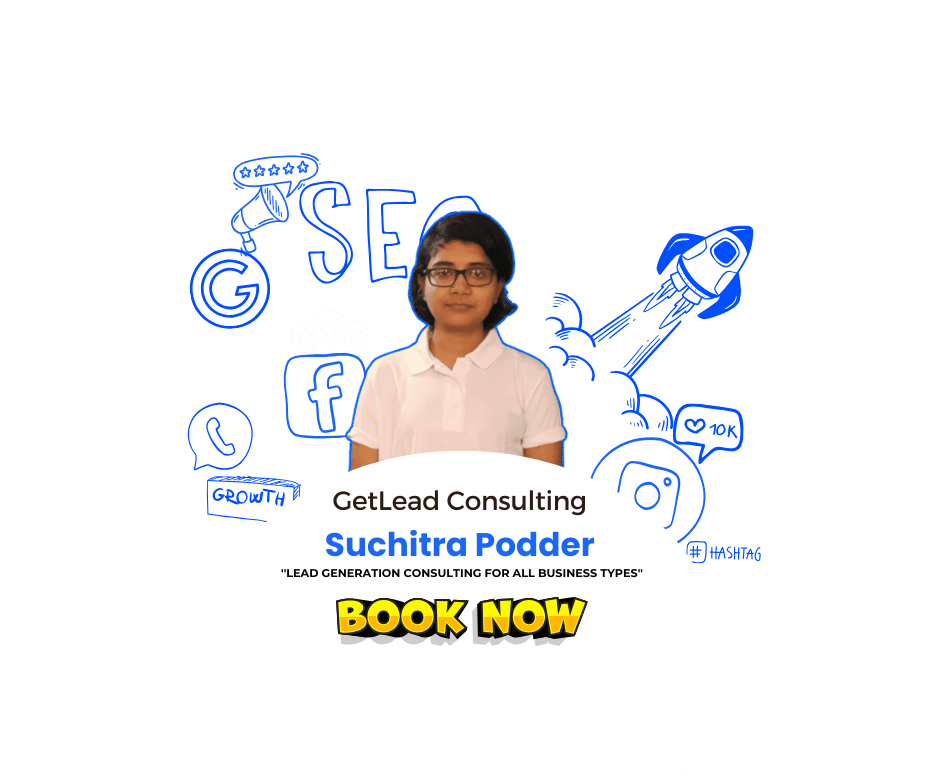
Frequently Asked Questions
What are the benefits of a Facebook Shop?
Some key benefits include:
- Reach a huge audience of Facebook users
- Provide a seamless shopping experience without leaving the platform
- Easily showcase and promote your products
- Integrate with your existing eCommerce website
- Boost your overall marketing and sales efforts
Is a Facebook Shop free to set up?
Yes, creating a Facebook Shop is free. However, Facebook does charge a small selling fee of 5% per shipment (or a flat fee of $0.40 for shipments of $8 or less).
What are the requirements for setting up a Facebook Shop?
To set up a Facebook Shop, you need:
- A Facebook Business Page with admin access
- A valid bank account and tax ID number
- A physical business address
- To sell only tangible goods (no digital products allowed)
Can I connect my Facebook Shop to other e-commerce platforms?
Yes, Facebook Shops integrates with platforms like Shopify and BigCommerce. You can import and sync your existing product catalog to get started quickly.
How long does it take to set up a Facebook Shop?
With the right preparation and by following the steps above, you can have your Facebook Shop up and running in just a few hours. The actual setup process is quite straightforward.
Is a Facebook Shop available worldwide?
Unfortunately, no. Facebook Shops is currently only available in select countries, primarily the U.S. and a few other markets. Be sure to check if your country is supported.
How do I promote my Facebook Shop?
Use Facebook’s powerful advertising tools to promote your shop, products, and brand to your target audience. Run engaging ads showcasing your best-selling items. Leverage Facebook Live, Stories, and posts to further boost visibility and sales.







Leave a Reply