WhatsApp broadcasting can be a powerful tool for businesses to reach a wide audience. However, common mistakes can hinder your efforts and reduce engagement. Here are seven to avoid:
1. Overusing Broadcasts
- Impact: Frequent broadcasts can annoy contacts and lead to unsubscribes.
- Solution: Use broadcasts strategically for important announcements or promotions.
2. Lack of Personalization
- Impact: Generic messages can feel impersonal and disengage contacts.
- Solution: Use contact information to personalize messages and show you care.

3. Ignoring Privacy Settings
- Impact: Mishandling privacy can damage trust and lead to legal issues.
- Solution: Respect your contacts’ privacy and avoid sharing personal information without consent.
4. Failing to Follow Up
- Impact: Missed opportunities to nurture leads and close deals.
- Solution: Implement automated follow-up sequences and personalize your messages.
5. Lack of Call-to-Action
- Impact: Contacts may not know what to do next.
- Solution: Clearly state your desired action, such as scheduling a call or visiting your website.
6. Not Tracking Performance
- Impact: Inability to measure the effectiveness of your WhatsApp marketing.
- Solution: Use analytics tools to track metrics like open rates, click-through rates, and conversions.
7. Ignoring Customer Feedback
- Impact: Missed opportunities to improve your product or service.
- Solution: Actively seek and respond to customer feedback.
By avoiding these missteps and implementing effective WhatsApp strategies, you can optimize your broadcasts and drive engagement.
When it comes to utilizing WhatsApp for marketing, avoiding 7 mistakes in WhatsApp broadcast messages is crucial for effective communication and engagement. Broadcast messages can be a powerful tool for businesses, but many fail to leverage them correctly. Let’s dive into these common pitfalls and how to steer clear of them for better results.
1. Not Completing Your Business Profile
2. Excessive Messaging or Spamming
3. Targeting the Wrong Audience
4. Lack of Interactive Customer Engagement
5. Uninteresting Content
6. Underutilizing WhatsApp Business Features
7. Violating WhatsApp Community Guidelines
Ignoring WhatsApp’s community guidelines can lead to severe consequences, including account suspension or banning. Always respect user privacy and obtain consent before adding contacts to broadcast lists. Avoid sending unsolicited messages; this not only annoys recipients but also risks damaging your brand reputation.
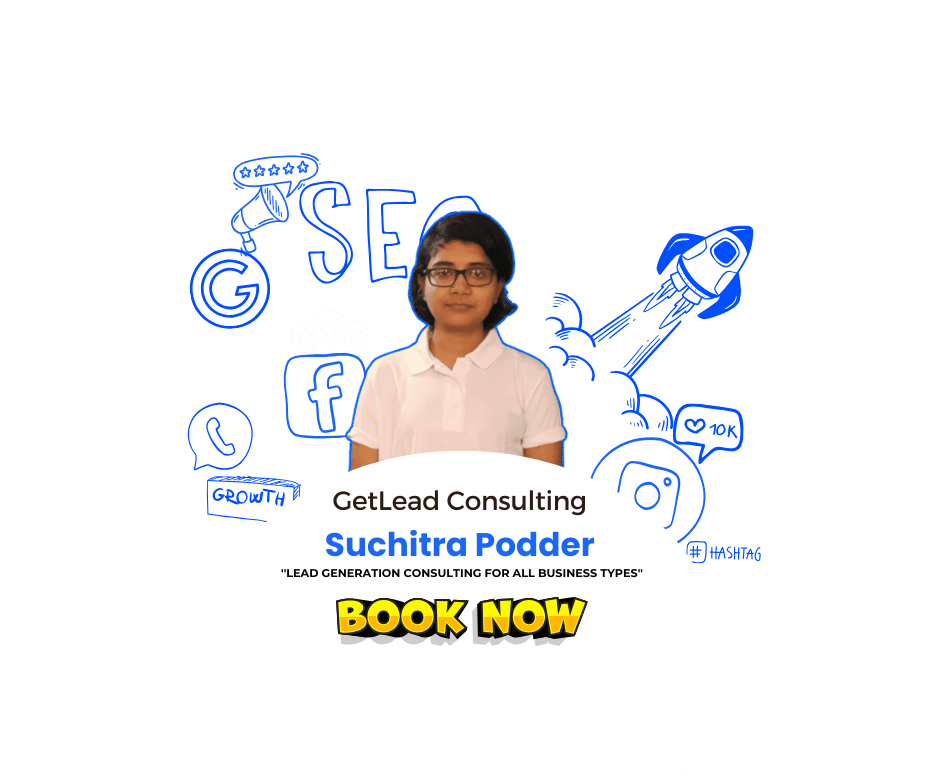
FAQs
1. What are WhatsApp broadcast messages?
WhatsApp broadcast messages are one-way communications sent from one sender to multiple recipients simultaneously without them seeing each other’s responses.
2. How many contacts can I include in a WhatsApp broadcast?
You can include up to 256 contacts in a single WhatsApp broadcast list.
3. Why is my broadcast message not being delivered?
Messages may not be delivered if recipients haven’t saved your number in their contacts or if you’ve exceeded the messaging limits set by WhatsApp.
4. Can I personalize my broadcast messages?
While you cannot personalize each message within a broadcast list directly, you can segment lists based on customer preferences for more targeted messaging.
5. How do I create a WhatsApp broadcast list?
To create a broadcast list, go to the ‘Chats’ tab in WhatsApp, tap on the menu (three dots), select ‘New Broadcast,’ choose contacts, and hit ‘Create.’
6. What should I do if my account gets banned?
If banned, review WhatsApp’s community guidelines closely and ensure compliance moving forward; you may also need to appeal the ban through official channels.







Leave a Reply