Efficient inventory management is crucial for the success of your Facebook Shop. By following these best practices, you can ensure that you have the right products in stock at the right time, avoid stockouts and overstocking, and maintain customer satisfaction.
1. Accurate Inventory Tracking
- Use a reliable inventory management system: Implement a system that accurately tracks your stock levels and product information.
- Regularly update your inventory: Ensure that your inventory records are always up-to-date.
- Conduct periodic stock counts: Conduct physical stock counts to verify the accuracy of your inventory records.
2. Forecast Demand
- Analyze sales data: Use past sales data to predict future demand.
- Consider seasonal fluctuations: Take into account seasonal trends that may affect your product sales.
- Monitor market trends: Stay informed about industry trends and changes in consumer preferences.

3. Maintain Optimal Stock Levels
- Avoid stockouts: Ensure you have sufficient stock to meet customer demand.
- Prevent overstocking: Avoid carrying excessive inventory that may lead to higher storage costs and potential losses.
- Strike a balance: Find the right balance between having enough stock to meet demand and avoiding excess inventory.
4. Efficient Order Fulfillment
- Streamline your fulfillment process: Optimize your order fulfillment procedures to ensure timely delivery.
- Use a reliable shipping carrier: Choose a shipping carrier that offers reliable and efficient delivery services.
- Provide accurate shipping information: Ensure that customers receive accurate shipping information and tracking updates.
5. Effective Inventory Management Software
- Utilize inventory management software: Consider using specialized software to automate inventory tracking and management tasks.
- Integrate with your Facebook Shop: Integrate your inventory management software with your Facebook Shop to ensure accurate stock levels and product availability.
6. Proactive Customer Notifications
- Notify customers of stockouts: Inform customers if a product is temporarily out of stock and provide an estimated restocking date.
- Offer alternatives: Suggest similar products or alternatives if a product is unavailable.
- Provide timely updates: Keep customers informed about order status and shipping updates.
By following these best practices, you can effectively manage your Facebook Shop inventory, avoid stockouts and overstocking, and ensure a positive customer experience.
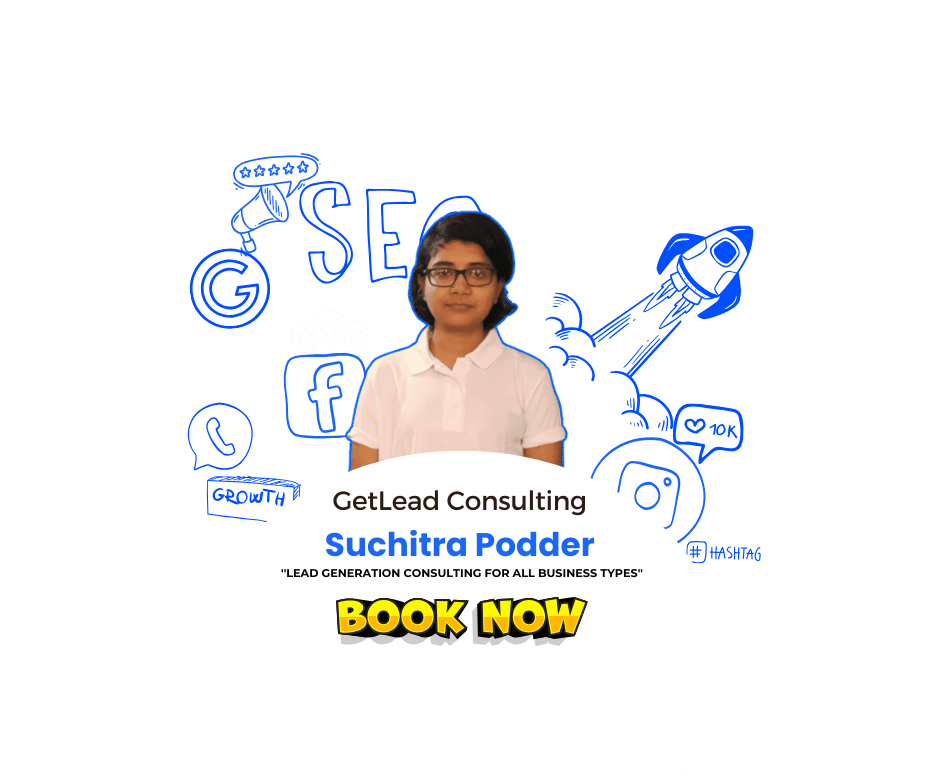
FAQs about Managing Facebook Shop Inventory
1. How often should I update my Facebook Shop inventory?
You should update your inventory regularly, ideally weekly, to ensure accurate product availability.
2. What tools can I use to manage my Facebook Shop inventory?
Consider using inventory management software that integrates with Facebook Shops for automated updates.
3. How can I categorize my products effectively?
Group products by type, season, or popularity to make navigation easier for customers.
4. What types of promotions work best for Facebook Shops?
Discounts, buy-one-get-one offers, and seasonal sales are effective for driving traffic and sales.
5. How can I encourage customer feedback on my Facebook Shop?
Ask customers to leave reviews after their purchase and consider offering incentives for doing so.
6. What should I do if a product goes out of stock?
Remove the product from your Facebook Shop until it’s back in stock, or mark it as unavailable to avoid customer frustration.







Leave a Reply