Facebook Shop offers a great platform to reach local customers and drive sales. Here are six effective strategies to promote your Facebook Shop locally:
1. Join Local Groups
- Find relevant groups: Search for Facebook groups related to your local community, industry, or interests.
- Engage with members: Participate in discussions, share your products, and offer valuable insights.
- Build relationships: Network with other local businesses and potential customers.
2. Run Geo-Targeted Ads
- Target your local audience: Use Facebook’s targeting options to reach people in your specific location.
- Create relevant ad creatives: Use visuals and messaging that resonate with your local audience.
- Track and optimize: Monitor your ad performance and make adjustments as needed.

3. Collaborate with Local Businesses
- Partner with complementary businesses: Collaborate with other local businesses that share your target audience.
- Cross-promote each other’s products or services: Offer discounts or promotions to encourage customers to visit both businesses.
- Host joint events or workshops: Create opportunities for customers to interact with both brands.
4. Participate in Local Events
- Attend community events: Set up a booth or participate in local festivals and fairs.
- Promote your Facebook Shop: Distribute flyers or offer special deals to attract customers.
- Network with residents: Connect with people in your community and build relationships.
5. Encourage Local Reviews
- Ask customers to leave reviews: Encourage satisfied customers to leave positive reviews on your Facebook Shop.
- Respond to reviews: Show customers that you value their feedback by responding to their reviews.
- Use local review platforms: Encourage customers to leave reviews on local review websites.
6. Leverage Local SEO
- Optimize your website: Use local keywords and include your business’s address and phone number.
- Claim your Google My Business listing: Ensure your business is listed on Google Maps and optimize your profile.
- Encourage local citations: Get your business listed on local directories and websites.
By implementing these strategies, you can effectively promote your Facebook Shop locally and reach a wider audience of potential customers. Remember, building strong relationships with your local community is key to success.
To effectively promote your Facebook Shop locally using Facebook Groups, here are 6 powerful tips
1. Join Relevant Local Groups
2. Post Valuable Content Consistently
3. Participate in Group Discussions
4. Offer Exclusive Deals and Promotions
5. Leverage Facebook Live
6. Collaborate with Other Local Businesses
Partner with complementary local businesses to cross-promote to each other’s groups. For example, a clothing boutique could collaborate with a local jewelry maker. This helps you tap into new audiences and build relationships with other local entrepreneurs. By consistently providing value, engaging with members, and leveraging the unique features of Facebook Groups, you can effectively promote your Facebook Shop to a local audience. The key is to focus on building relationships and providing an authentic, valuable experience for group members.
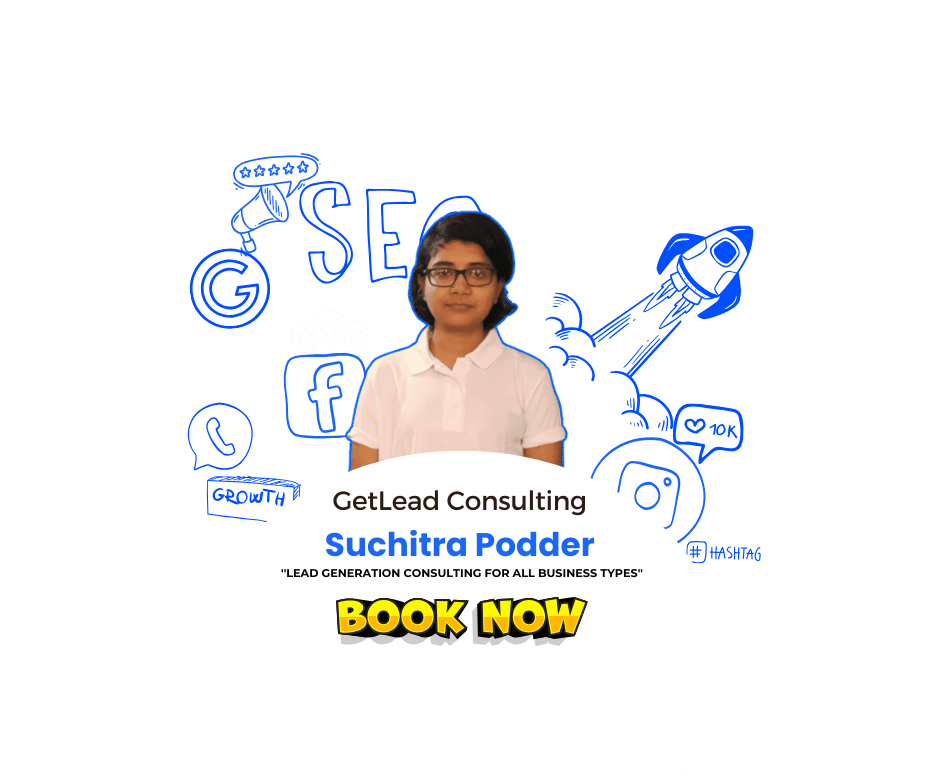
FAQs
1. How can I create a Facebook Shop?
To create a Facebook Shop, you need a Facebook Business Page. From there, you can set up your shop through Facebook Commerce Manager.
2. What types of products can I sell on my Facebook Shop?
You can sell a wide range of physical products, including clothing, accessories, home goods, and more.
3. How do I promote my Facebook Shop?
Promoting your Facebook Shop can be done through local ads, engaging with community groups, hosting events, and showcasing customer testimonials.
4. Can I sell services on my Facebook Shop?
Yes, you can promote services, but the primary focus is on physical products.
5. How do I drive traffic to my Facebook Shop?
Driving traffic can be achieved through targeted ads, engaging content, local collaborations, and optimizing your shop for local search.
6. Are there fees associated with selling on Facebook Shops?
While creating a Facebook Shop is free, there may be transaction fees depending on how you set up your payment processing.







Leave a Reply